How to use the Console
Who can access the console?
The console is only available to €10 Patreon subscribers and Subscribestar subscribers.
What is the console for?
The console is a debug console, you can use it to enter cheats. This allows you to add gear, quirks, crests, etc... or instantly win battles or clear dungeons, along with many other stuff. I use it to debug the game, but you can use it for whatever you want.
How do I access the console?
You access the console by pressing `
This means the physical location of the ` button on the Qwerty-keyboard, so the button just above TAB.

What commands can I use?
You can get a list of all valid commands by typing "commands" in the console. It will also tell you what parameters they require. You can also start typing a command and press <TAB> to autocomplete it. You can use this to find the necessary parameters as well.
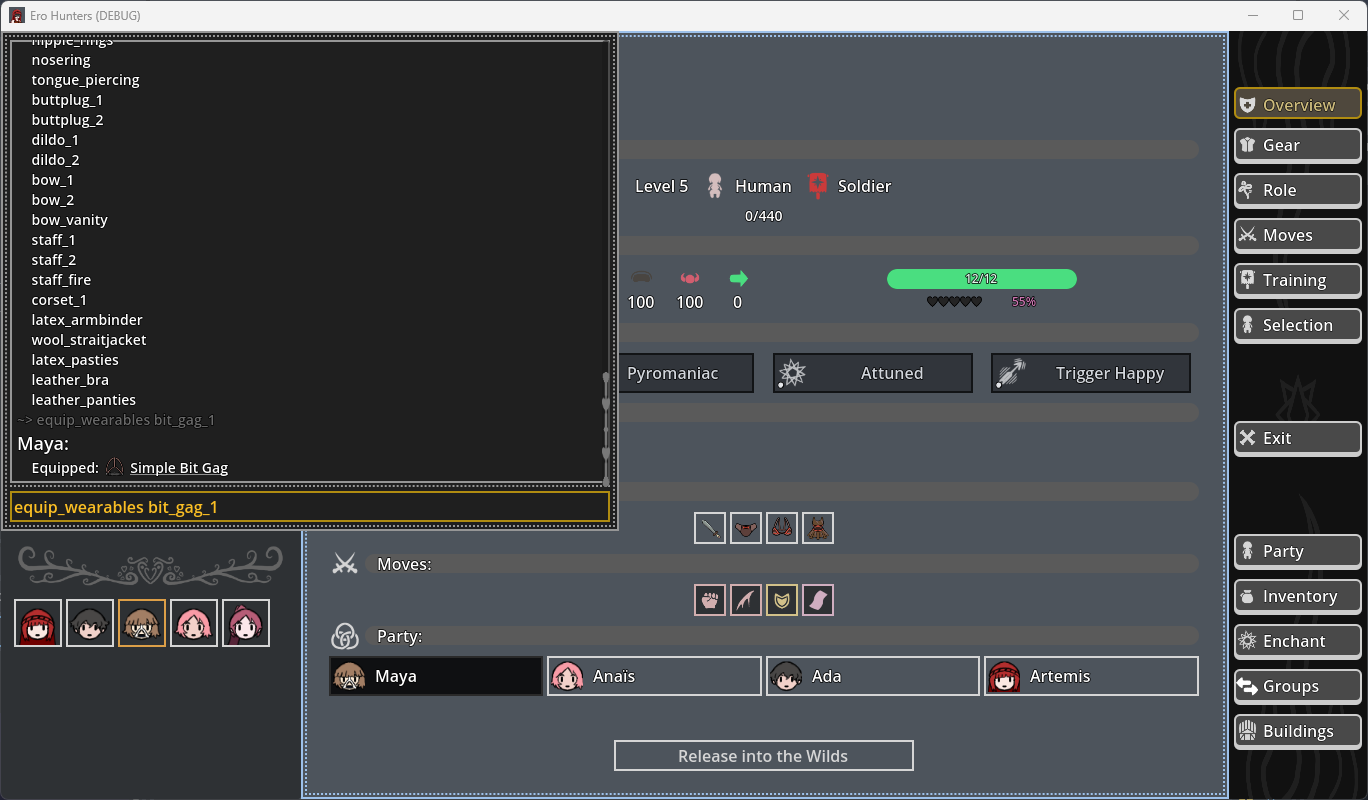
You can also look up the scripts for the console (they are the exact same as are used for all other actions) in the data editor. First open the data editor:

Then move over to ScriptsActive which contains all scripts (and their arguments and description) that can be used in the console:
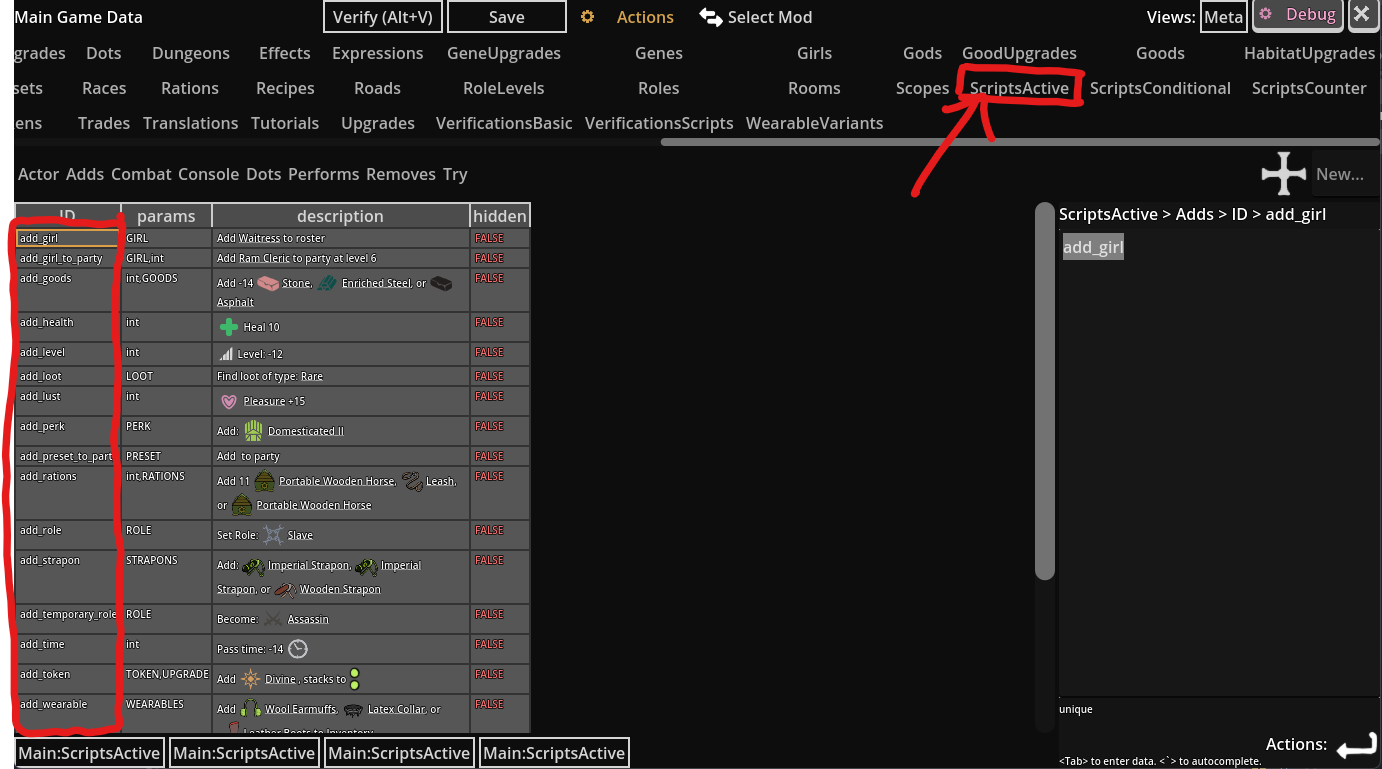
You can also find all possible other items here, such as all gear IDs:
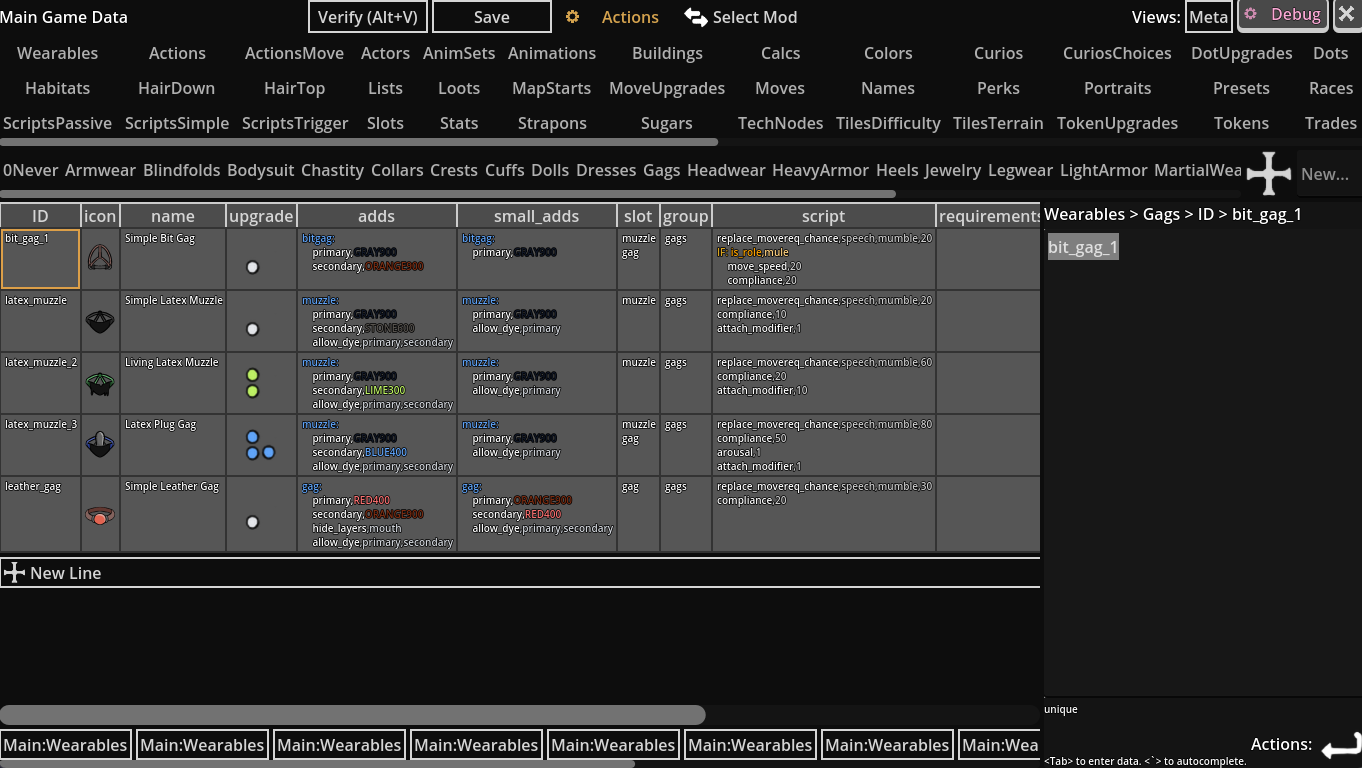
Get Ero Hunters Mods
Ero Hunters Mods
Mods for Ero Hunters
More posts
- How to Mod Islands18 days ago
- How to Translate the GameMar 20, 2025
Leave a comment
Log in with itch.io to leave a comment.